V1 Terry Clancy Monday, April 3, 2023
It is a good idea to always install the Azure File Sync (AFS) PowerShell Modules on every AFS Server. There will be times you need to use them to configure or debug AFS features.
- There are two modules:
-
StorageSync contains the commandlets contains commands that interact with Azure File Sync related resources in Azure ( via ARM )
-
Management.ServerCmdlets.dll contains the commandlets that interact, with AFS Windows Server.
- First start PowerShell using Run as Administrator. Either PowerShell Command Line or the PowerShell Integrated Scripting environment is fine. I will use Command Line.
- Then to install Az.StorageSync use the following commands :
- First run
- Install-Module -Name Az -AllowClobber ( Note that this can run for a long time 10 min )
- The Az PowerShell module is a set of cmdlets for managing Azure resources directly from PowerShell.
- The -AllowClobber switch allows it to overwrite any modules already installed with the same name.
- Then run
- Install-Module -Name Az.StorageSync
- Then to install StorageSync.Management.ServerCmdlets.dll , run
- Import-Module "C:\Program Files\Azure\StorageSyncAgent\StorageSync.Management.ServerCmdlets.dll"
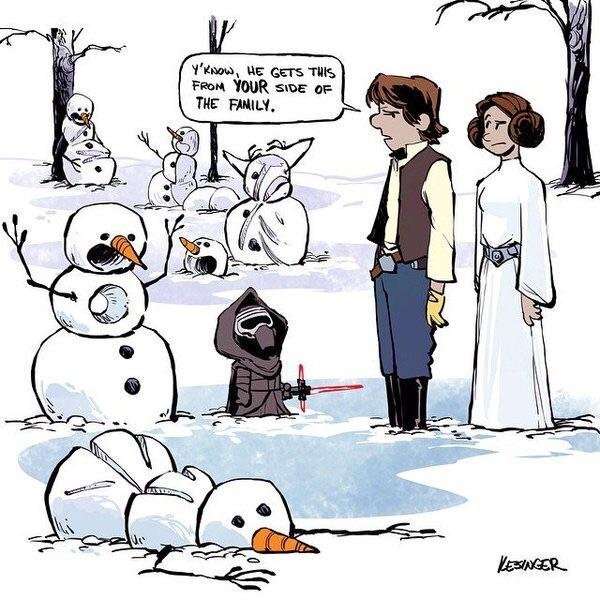
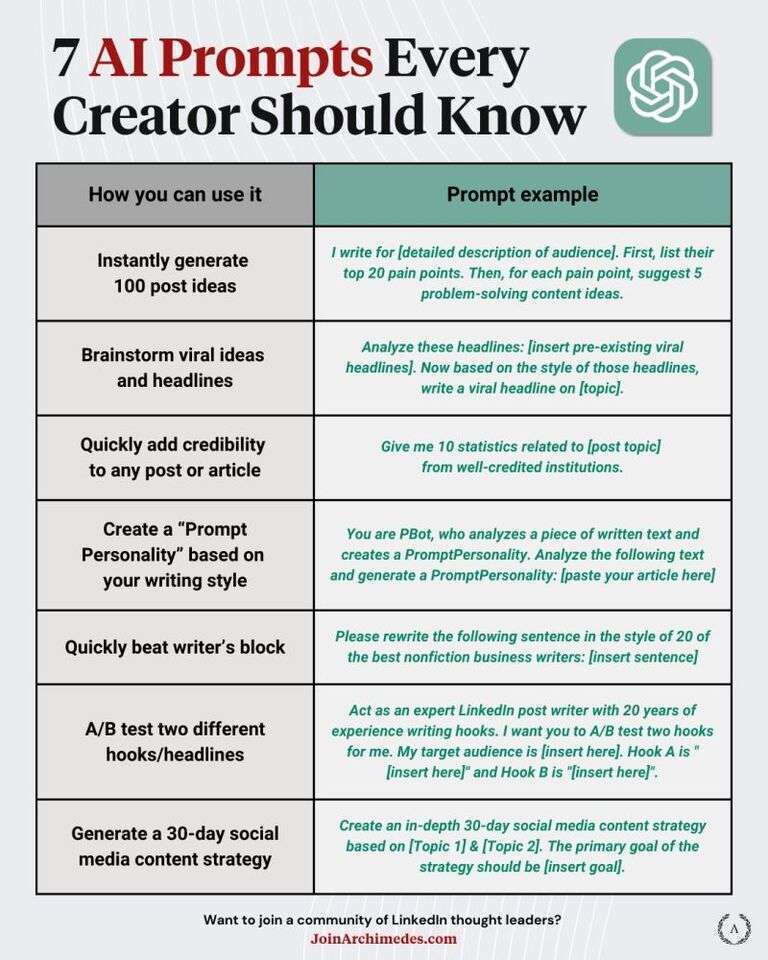
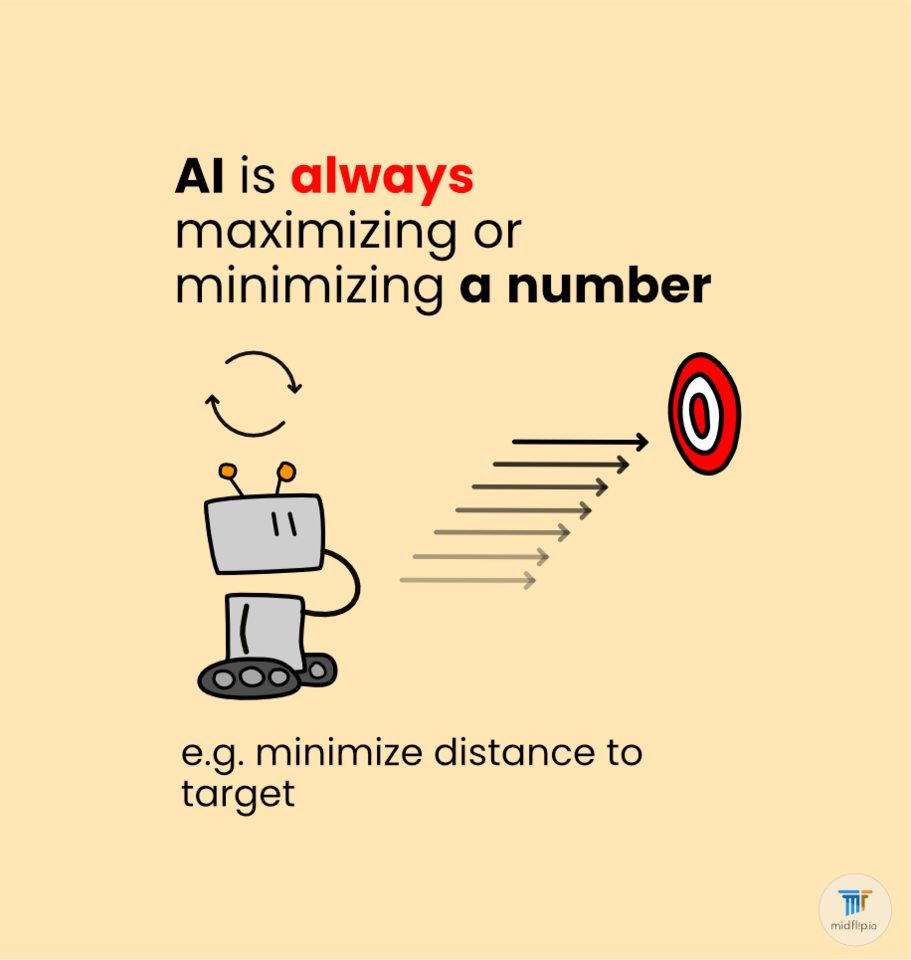
Hot comments
about anything